
Your vaccination card is important, but it's also easy to lose or damage.
US Department of DefenseCities and businesses are doubling down on COVID-19 safety protocols to help curb the spread of the delta and delta plus variants. Along with New York, San Francisco is requiring proof of vaccination for many indoor activities. While most companies are incentivizing getting the shot (the Pfizer vaccine has now received full FDA approval), many establishments like gyms, restaurants, bars and indoor event venues are making it a requirement. For example, in Colorado, where I live, a handful of large concert venues owned by AEG Presents recently announced they'll require vaccination for anyone who wishes to attend a show. It's simple -- no proof, no entry.
That small paper card you received when you were vaccinated will suffice to prove that you're vaccinated. But what if it's lost, damaged or stolen? As of now, the Centers for Disease Control and Prevention are not storing your vaccination status. Across the US and the rest of the world, companies, apps and municipalities are making it easier to digitally store and display your COVID-19 vaccination card. Now Samsung is joining in.
Rather than carrying around the card -- or laminating it, which prevents your health care provider from updating it with future booster shots -- take a few minutes to add a digital copy of your vaccination card to your phone. Here are a few options I've found while researching how to safely store mine.
There isn't a standard way to show proof of your vaccination card
Keep in mind that right now there isn't a single national system or app to present proof of vaccination on your phone. Requirements vary, based on locale and company. While some places may accept a picture of your vaccination card, others may require you to use an app that's been implemented at the state level.
It's a confusing mess, to put it mildly. I strongly urge you to take a few minutes to research what your local city or state will accept as proof as it can vary.
For example, AEG Presents will accept a "physical copy of a COVID-19 Vaccination Record Card, a digital copy of such card or such other proof as is permitted locally."
Seattle University, meanwhile, requires students to be vaccinated to attend in-person classes via an online form that uploads photos of the front and back of the vaccination card. (Many other colleges are requiring students and employees to be vaccinated.)
Again, every venue, business, city and state is going to approach this differently until there is a unified standard -- assuming there ever is one.
When in doubt, look for information on the business's website, or call the local health department and ask for clarification. This is bound to save you time, headaches and being turned away at the bar.
Use your phone to take a clear photo
Snapping a picture of your vaccination card and keeping it on your phone is the quickest and easiest way to, at a minimum, have a backup copy of your card and all of the information surrounding your vaccination. The Centers for Disease Control and Prevention even recommend keeping a picture of your card as a backup copy.
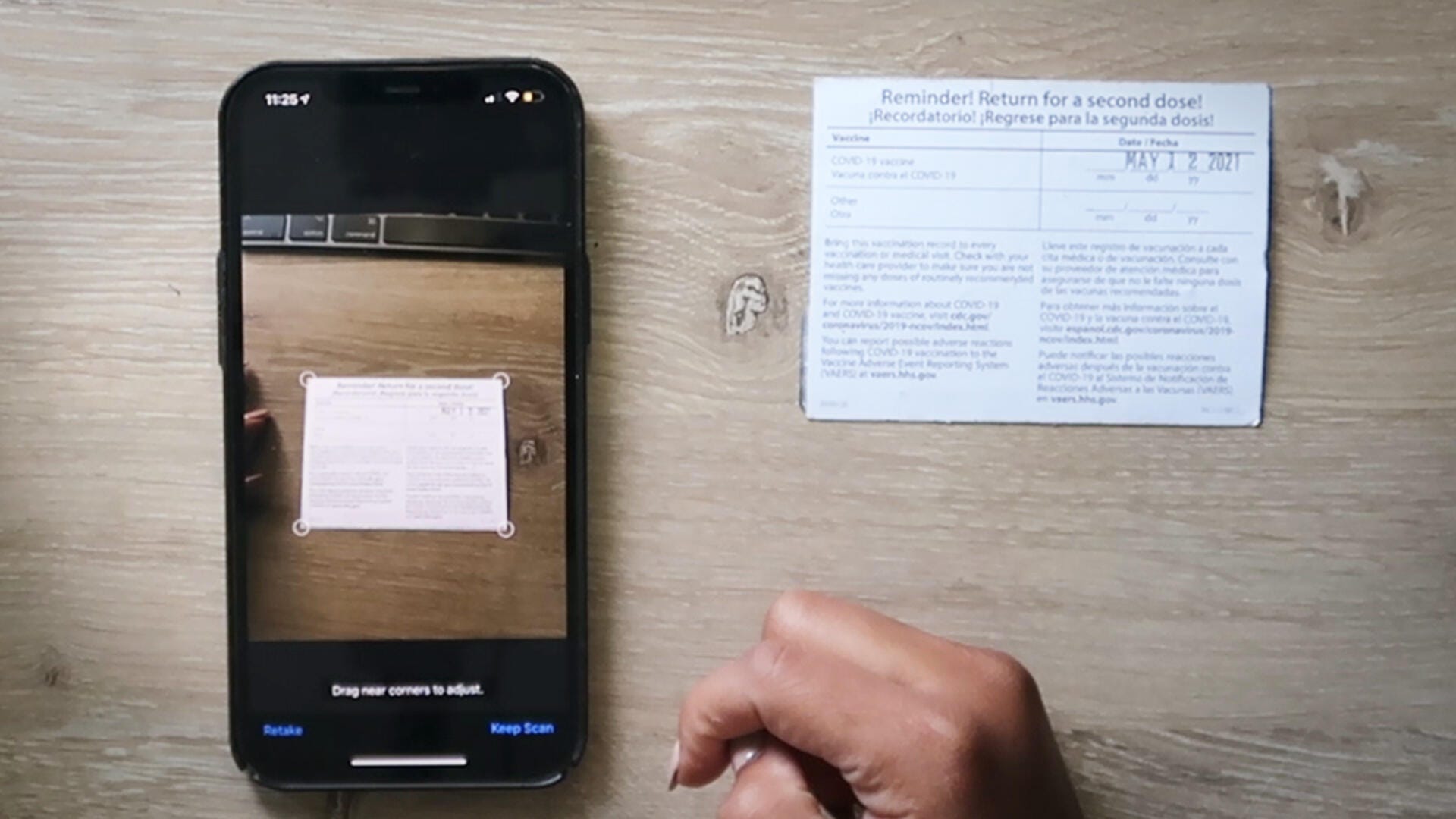
Taking a photo of your card -- front and back -- is the quickest and easiest way to store it on your phone.
Sean Booker/CNETSimply use the camera app on your phone to take the photo. We suggest storing this in a notes app, a folder or somewhere that's easy to remember so you don't have to endlessly scroll your camera roll to find it. Make sure you're in a well-lit area and get close enough to the card that its dates and details are legible. I also suggest putting the card on a dark surface, while remaining conscious of shadows of your arms or the phone on the card itself.
Here's an example of one way to save your vaccination card as a new photo album. On an iPhone, open the Photos app, select the Albums tab and then tap the + sign in the top left corner followed by New Album. Give the album a name and then tap Save. Next, select the photos of your card to add it to the album.
On an Android phone, it depends on which app you're using, but the process should generally be the same. If you're using the Google Photos app, open the app and then select the picture of your vaccination card. Tap the three-dot menu button in the top-right corner, followed by the Add to Album button. Select +New album and give it a name such as "Vaccination Card" and tap the checkmark button when you're done.
Using a Samsung phone? There's an app just for you
Samsung now gives Galaxy phone owners the option to add proof of vaccination to Samsung Pay, its wallet app. By having direct access to your vaccination record, you won't have to fiddle around with creating photo albums and tapping through multiple screens before you're able to show it to a bouncer at your local watering hole.
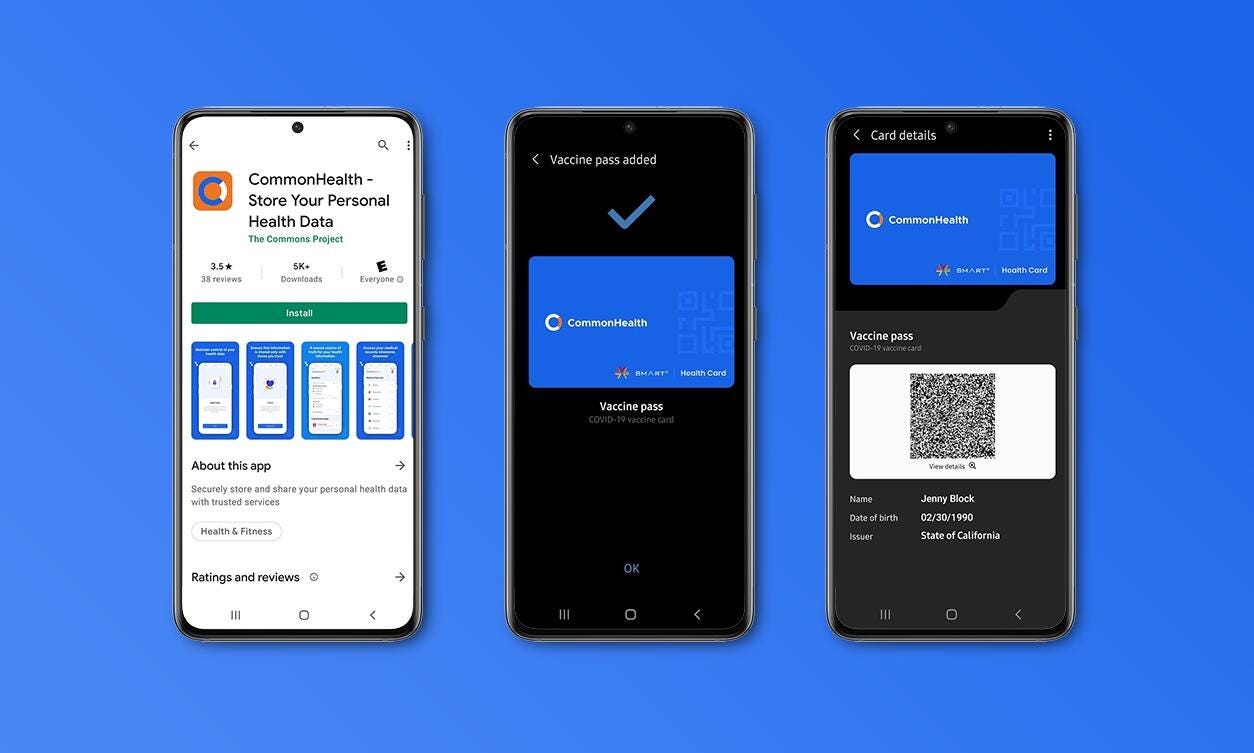
Samsung Galaxy device users can store proof of vaccination in Samsung Pay by downloading the CommonHealth app.
SamsungTo add your card to Samsung Pay, you'll need to download the CommonHealth app (Samsung's partner) from the Google Play Store. Follow the prompts in the app to verify your vaccination status. Once the app confirms you've indeed gotten the shots, you'll be prompted to download a Smart Health Card to Samsung Pay.
That card is what you'll then show to anyone requesting you show proof of vaccination.
Excelsior and more: Look for apps based on your location
Some states -- including New York, Colorado and California -- offer some form of digital vaccination card. The myColorado app requires you to create an account, verify your identity and then add your digital driver's license to your phone. After you've done that, you can then add your myVaccine record to the app.

Louisiana's LA Wallet app takes a similar approach to Colorado's, allowing you to add your driver's license and proof of vaccination to your phone.
California's implementation requires you to fill out a form to verify your identity, after which you'll receive a text message or email with a link to a QR code you can save to your phone. When scanned, the code will offer proof of vaccination. The link will also include a digital copy of your vaccination record.
MyIR Mobile is another app used by several state health departments to provide a digital copy of your vaccination card. Currently, if you live in Louisiana, Maryland, Mississippi, North Dakota, Tennessee, Washington, West Virginia or Washington, DC, this is the app you'll use.
We'll update this story as the national vaccine conversation continues. For more information about the forthcoming booster shots, make sure to read this. We have up-to-date details about the delta variant, as well as delta plus and the lambda variant.
"easy" - Google News
August 24, 2021 at 09:00PM
https://ift.tt/3zdEFZi
Your vaccine card is too easy to lose. Here's how to keep a digital copy on your phone - CNET
"easy" - Google News
https://ift.tt/38z63U6
Shoes Man Tutorial
Pos News Update
Meme Update
Korean Entertainment News
Japan News Update
Bagikan Berita Ini















0 Response to "Your vaccine card is too easy to lose. Here's how to keep a digital copy on your phone - CNET"
Post a Comment