Now is the beginning of December — the best time to add a bit of light and warmth to the house. Nowadays almost all electrical equipment becoming ‘smart’ — let’s make the Christmas lights also smarter. I’ll show an easy way, how to control Christmas lights remotely and how to add voice control.

Lets’ get started.
Before we begin, just a quick note. This article is not sponsored by any of the manufacturers, everything was purchased by me at my own expense. There are also no ads or referral links in this article.
I will describe here using only Google Home service. Amazon Alexa or Apple Siri users can search for another tutorial.
Preparation
First, let’s assume that there you already have a Christmas tree and lights. I am not going to write here how to choose a Christmas tree, ok? Let’s talk about hardware and software. First, we need some equipment. A smart plug, that will control our lights. There are many manufacturers out there, and choosing the best one is quite difficult. I bought a TP-Link HS100 smart plug.

Why TP-Link? First, these outlets are relatively inexpensive, around $ 25. It’s not as cheap as the bus ticket, or as some devices from Aliexpress. But the TP-Link device can be bought anywhere with a next day delivery, it has a warranty and a safety certificate — which minimize the risk that you will meet firefighters instead of Santa near your house. Secondly, TP-Link allows controlling a device via the Internet from anywhere in the world, it also allows to make a connection with Google Assistant or Amazon Alexa. Thirdly, the smart plug is using a standard WiFi network and does not require a separate gateway. By the way, there are two smart plug models — TP-Link HS100 and TP-Link HS110 sockets. The second is a little more expensive, it can measure the electrical current and calculate the energy consumption. I don’t think this is hardly relevant for Christmas lights, so the cheapest one is enough for us.
By the way, TP-Link has an unofficial Python SDK, so 100lvl geeks can control the Christmas lights from the Raspberry Pi or other similar device. I use another HS110 smart plug to calculate the energy that is generating by my solar panels, but it’s another story.
Optionally, you can use a smart speaker or a smart display. This will allow you to control the lights with voice commands, saying the phrase “Ok Google, turn on the Christmas lights”, which can amuse children and guests during the holidays. I am using the Google Nest Hub smart display and it is priced at around $ 70.

It is good not only for voice commands, it can show a photo album, play Youtube videos, or display the weather forecast. But again, for our task, this is optional and not mandatory. You can also use a smartphone to control Google Home, but a separate device is more convenient — it works always, no need to press a button while speaking.
The rest — a Christmas lights itself, everyone can buy to their liking. The hardware part is done, let’s configure the software.
Software
Smart Plug
First, you need to install TP-Link Kasa software and add a new smart plug into it. Select Add Device from the menu and choose Smart Plug. Then just follow the instructions.
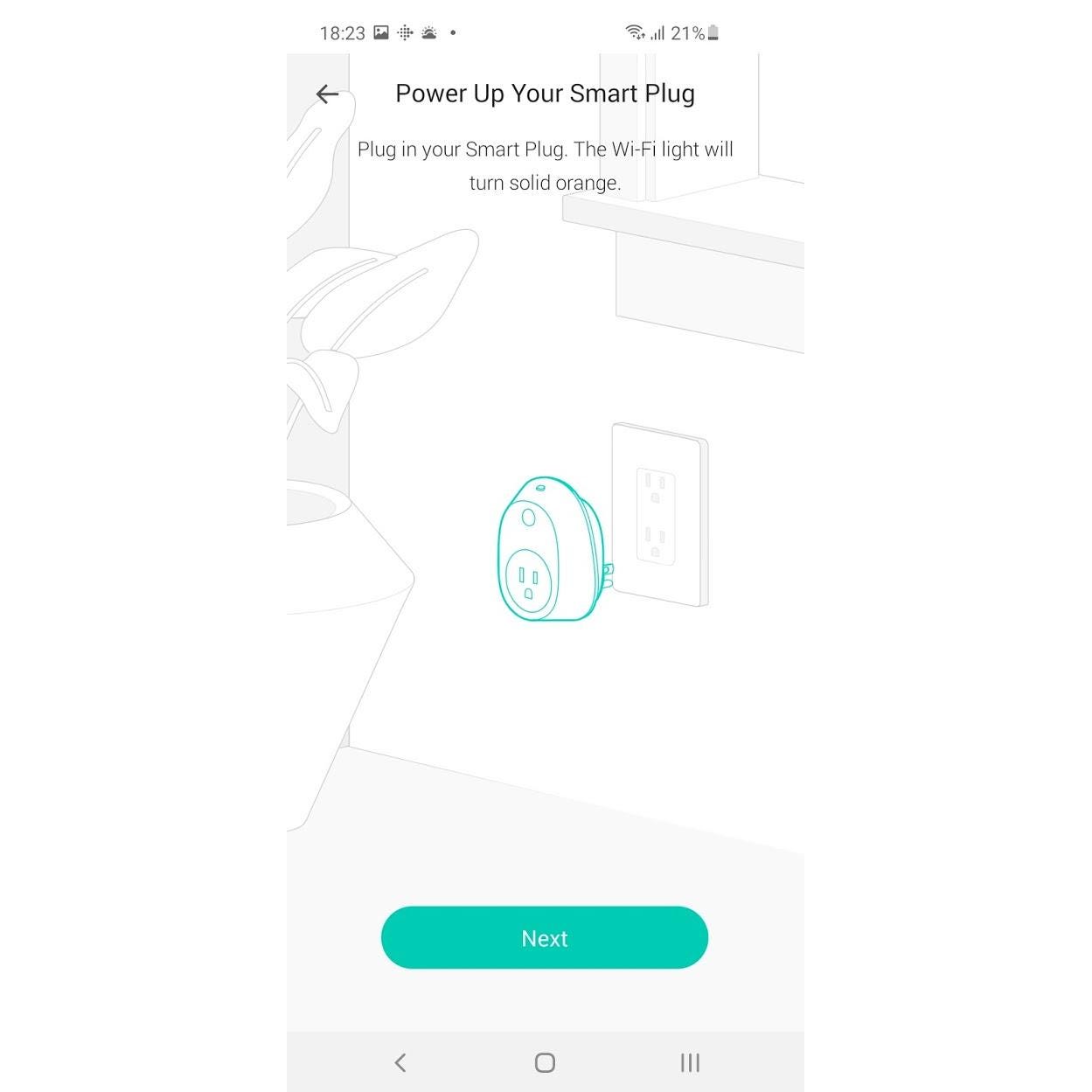
The device is added. You can now control the smart plug from a smartphone, but a little automation can be added. Open the device properties and select the Schedule menu. For example, I created a rule to turn off the lights every day at 23.00.
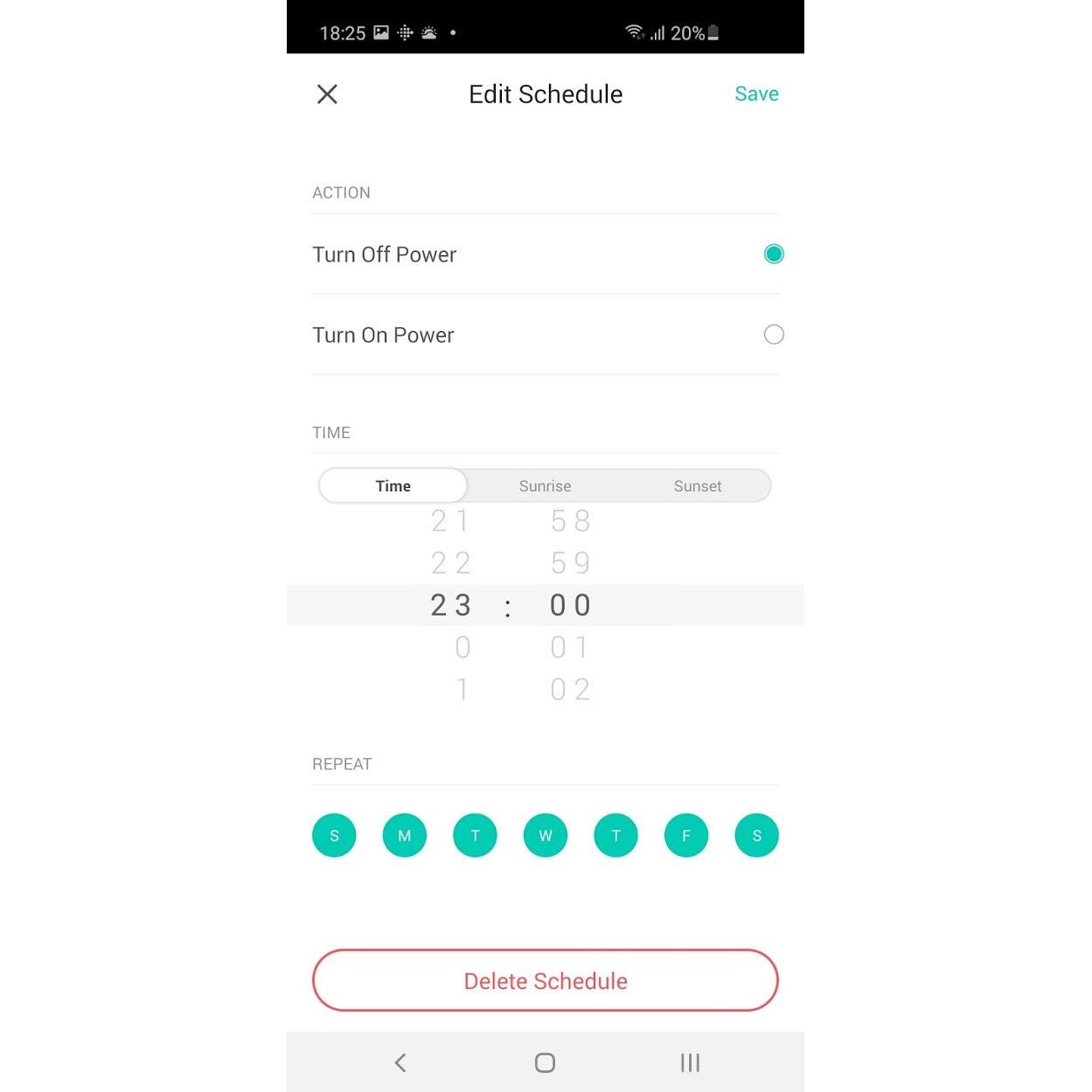
You can set various rules, for example, turn on the lights only after sunset, and so on.
The last but not least, the smart plug icon can be changed. There is even the preconfigured Christmas icon in the app:
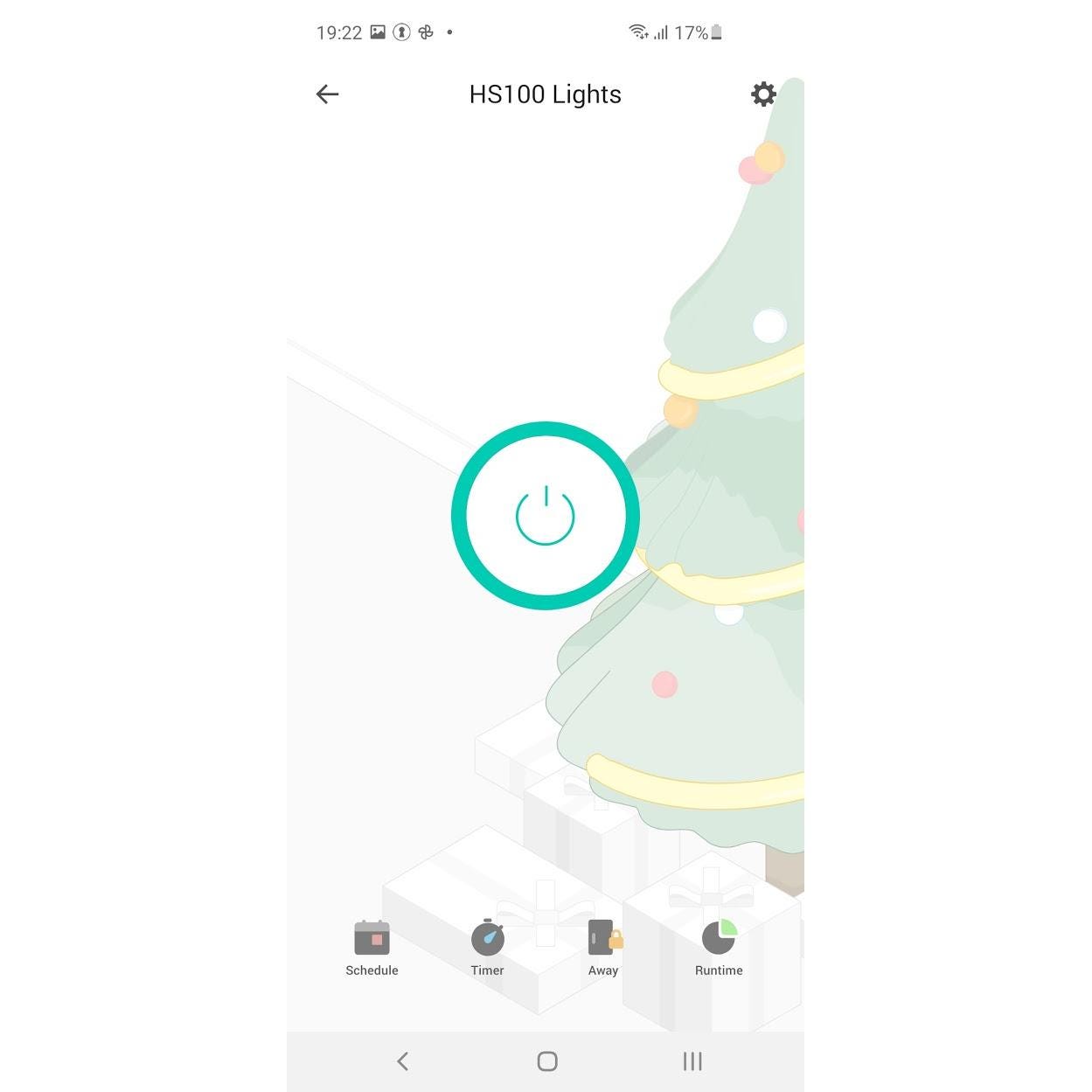
It can be worth reminding that TP-Link is providing its own cloud service, and all devices can be controlled via the Internet, not only in the local network.
Voice Control
Run the Google Home application, select “+” (Add), choose Set up a device and Works with Google from the menu.
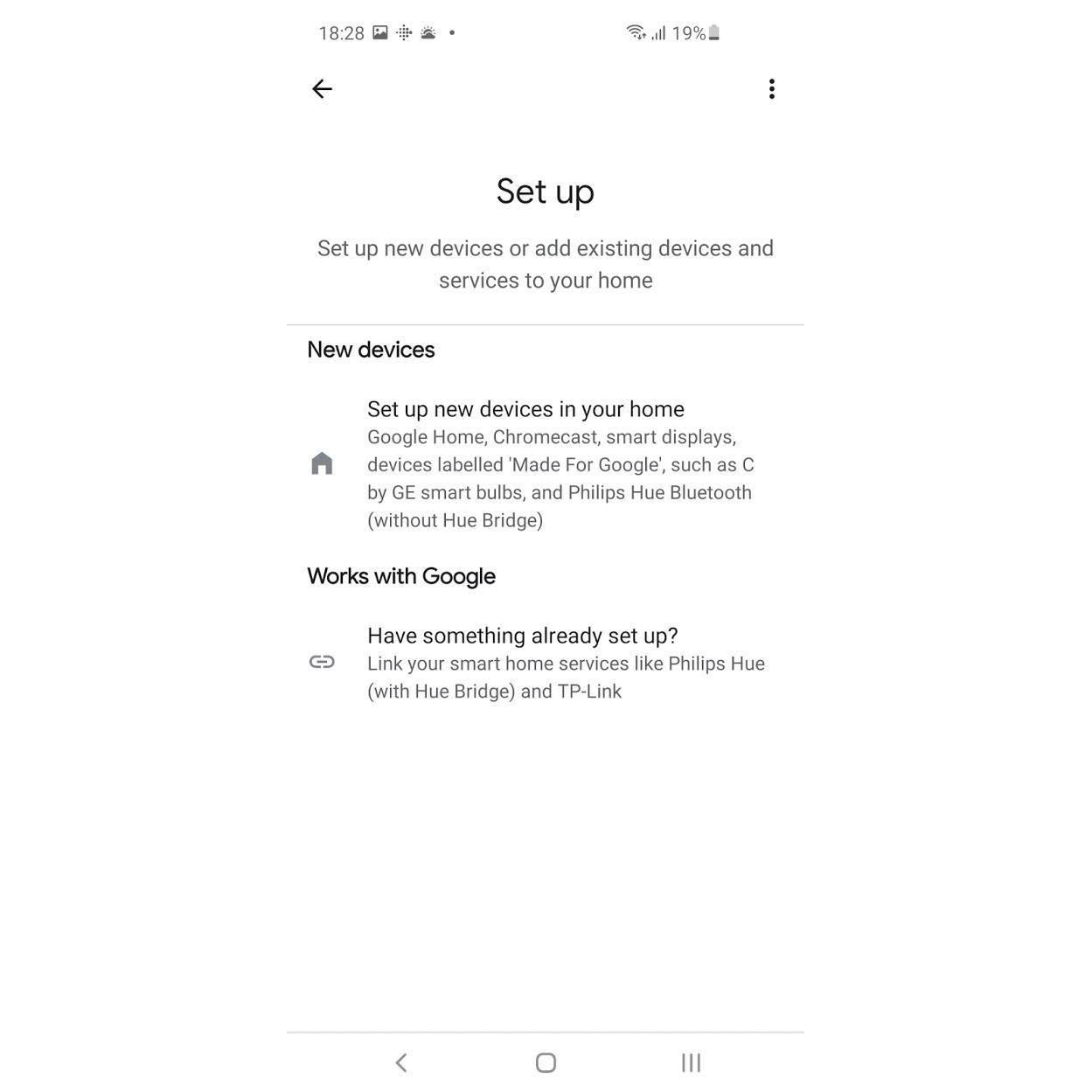
Select TP-Link Kasa in the menu and follow the instructions. If you do it the first time, the Google Home application will ask for the credentials to access TP-Link API.

The last step is to rename the outlet, I obviously chose “Christmas Lights”.
That’s it, our setup is complete. Google will remember the smart plug name so you can use voice commands like “Turn on the Christmas light”. If there are several outlets, their location can also be specified, so you can use a phrase like “Turn on the Christmas light in the yard”.
Conclusion
As we can see, everything is pretty simple. The engineers have done a great job to combine all the services from different manufacturers into a single working solution, and to make it easy and convenient to use. By spending about $ 60 we can add remote and voice control to the Christmas lights.
We can now just make Christmas brighter.
"easy" - Google News
November 30, 2020 at 03:26AM
https://ift.tt/37edYqI
The Easy Way to Make Christmas Lights Smarter - Medium
"easy" - Google News
https://ift.tt/38z63U6
Shoes Man Tutorial
Pos News Update
Meme Update
Korean Entertainment News
Japan News Update
Bagikan Berita Ini














0 Response to "The Easy Way to Make Christmas Lights Smarter - Medium"
Post a Comment